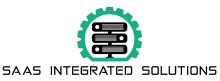More cloud storage options
Of course, Google Drive, OneDrive, Dropbox, Box, and Amazon aren’t your only cloud storage options.
SugarSync is a Dropbox-like alternative with apps for all mobile platforms. The service offers personal and business plans with a 30-day free trial to get started. With a personal SugarSync account, you get 100GB for $7.49 per month, 250GB for $10 per month, or 500GB for $18.95 per month. The service offers secure file sharing (even if they don’t have an account), collaboration, file synchronization, and remote data deletion in the event of loss, theft, or damage. Another option for cloud storage is pCloud. The service offers annual and lifetime plans for individuals, families, and businesses. PCloud does not limit your file size or limit your upload or download speed. While your pCloud files are securely stored on the company’s servers, you can add an extra layer of protection by purchasing pCloud Crypto. pCloud Crypto provides client-side encryption where an encrypted version of your files is stored on pCloud servers, but the plain text files remain on your computer. With the Crypto Pass you can encrypt or decrypt your files.
You can subscribe to Premium 500GB ($50 per year) or Premium Plus 2TB ($100 per year). Both of these plans, along with the 10TB custom plan, also offer premium lifetime subscriptions. Customers can start with an annual plan and upgrade to a lifetime plan later if they wish.
Cloud Storage: Terms to Know
Cloud: This is software and services hosted on the Internet, not locally on your computer or phone. The cloud allows you to access your files anywhere with an internet connection.
Datacenter: Even though your files are stored in the cloud, the physical hardware is still involved. The company from which you purchased the cloud storage, such as Google or Apple, will have the actual servers that contain the customer information.
Terabyte: A terabyte is a unit of measurement for digital data. One terabyte is approximately 1000 GB. frequently asked Questions
How do I free up my cloud storage?
The process for clearing your cloud storage may vary depending on the service you use. For example, in the Google One app, there is a button to Free up Account Storage.
Why use cloud storage?
Instead of having to memorize a USB drive or email it to yourself, cloud storage lets you access files, documents, and photos on demand. If your computer or phone crashes, you don’t have to worry about losing your content because those files are stored on a separate server. Cloud storage can be a convenient option because options like Google One, iCloud, and OneDrive are built into the services many people use every day. Cloud storage also allows you to free up your device’s local storage.
Is cloud storage safe?
According to Norton, cloud storage is a safe option for users because on-premises servers are often located in warehouses that few employees have access to. In addition, files stored on the server are encrypted, adding another layer of security.
No digital storage is risk-free, but cloud storage services also offer more immediate security features like two-factor authentication and security checks. Security and privacy features may vary by service.
How much cloud storage do I need?
The amount of storage you need will depend on what you are storing. A student will likely need a smaller hosting plan than a professional photographer. If your needs change, most plans allow you to easily upgrade or downgrade.
For more, learn how to free up space in your Google Drive and the best iPhones of 2022.