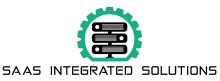Advanced Guide to Different Types of Hard Drives
Computers and laptops include many different but essential components, including hard drives. In fact, this data storage device is one of the most basic parts of a computer or even a business network setup. But did you know that there are different types of hard drives?
About Hard Drive
Hard drives have evolved since they appeared on the market. The hard drive was once a giant device that could only hold a small amount of data. But of course, that was a big deal back then. In the past, hard drives were expensive, but now most people have hard drives of different shapes or sizes.
Modern hard drives are much smaller with much larger capacities. In addition, they are now faster and safer to handle and store. There are also different types of hard drives that you can choose from depending on your needs. Hard drives for business
The hard drive is the storage component of the computer. It is responsible for data processing and storage. Most businesses have already implemented technology in their operations, which makes reliable storage and networking essential for the smooth running of the business.
If one hard drive fails, all other parts of the computer will not be able to function properly. So, if one of your office hard drives starts working, you might want to check it as soon as possible. As mentioned earlier, the hard drive is also responsible for storing all user data, company files, customer information, etc. It also stores data necessary for the operation of your operating system.
Understanding the different types of hard drives
Four different types of hard drives have ever been created: PATA, Serial ATA, SCSI (Small Computer System Interface), SSD (Solid State Drive).
PATA (Parallel Advanced Technology Attachment)
This type of hard drive was one of the first ever used. This is the interface used to connect the hard drive to the computer. They used 40- or 80-wire ribbon cables and could carry data in parallel in 16-bit bags. The PATA drive system serves as the foundation for today’s modern drives.
That said, this type of hard drive is of course no longer an ideal choice for businesses to use in their offices. A small number of manufacturers are still able to produce PATA drives to satisfy consumer demand with older laptop or computer equipment.
SATA (Serial ATA)
SATA hard drives can transfer data at 150 to 600 megabytes per second, making them faster than PATA drives that can only handle 133 megabytes per second. SATA drives also consume less power than PATA drives. SATA drives have replaced PATA drives due to better performance.
SCSI (Small Computer System Interface)
This type of hard drive allows users to connect various peripheral devices such as hard drives, printers, scanners, CD players and other peripherals. SCSI disks can also be connected internally and externally.
SSD (solid state drive)
Solid-state drives are one of the newest types of hard drives. Unlike older models, this type of hard drive has no moving parts. The absence of moving parts makes it less prone to damage.
SSDs use flash memory chips to store data and provide faster data access. SSDs are commonly used in laptops and are also used for portable transfers. All in all, SSDs offer a lot of device compatibility. For some devices, you just need to use an extra cord to get the device working.
Final thoughts
Different types of hard drives have been developed over the past few years, from PATA to SSD. The development of technology and digital storage is always an ongoing process. Digital storage technology can still improve for consumers and businesses.
Better storage means higher quality, faster, and more secure drives for PCs or corporate network setups.