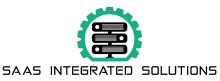What is a network switch?
Definition of Switch: A network switch is a physical device that connects devices, such as computers, printers, etc., in a network and allows them to “talk” by exchanging data packets.
You may also explore: What is a Network?
Simply put, “network switches connect people, applications, and devices on a network so that they can share and exchange resources.”
The switch has three main tasks: learn the MAC address, forward data packets, and protect those packets. A network switch operates on network layer 2 of the OSI model: the data link layer. However, some switches can transmit data over Layer 3, which is required to support virtual local area networks (VLANs), which are logical network segments that can traverse subnets. Traffic must pass through the switches to move from one subnet to another, which is aided by the switches’ built-in routing capabilities.
You may also explore: What is a gateway in a network?
How does a network switch work?
When a device is connected to a switch, the switch registers the device’s MAC address. The switch uses the MAC address to determine which device to send packets to and where to send packets to. When a packet enters the switch, it examines its header, compares it with the destination address, and then sends the packet through the appropriate ports to the destination device.
Let’s take an example to better understand how a network switch works. Suppose computer AB is connected to an Ethernet cable plugged into port 1 of the switch, computer CD is connected to port 2, and computer EF is connected to port 3. When data from computer AB arrives, the switch will refer to its Content-Addressable Memory (CAM). ), determine where computer AB is connected, and learn to route traffic related to computer AB to port 1 instead of port 2 or 3. The CAM table might look like this:
.Types of Network Switches
The size of a switch varies depending on how many devices you need to connect in a particular area, network speed/bandwidth required, etc. So, let’s explore some of the most common types of network switches:
Unmanaged switch
Unmanaged switches are the most basic type of switch. They are typically plug-and-play, which means users have little or no options. They may have default settings for features like QoS, but they cannot be changed. Unmanaged switches are generally inexpensive, but their lack of features makes them unsuitable for most enterprise applications.
Managed switch
Managed switches offer more features and capabilities for IT professionals and are more likely to be found in commercial or enterprise environments. To configure managed switches, use the command line interface (CLI). More advanced managed conversion security, protecting all types of traffic it handles. Because of their scalability, managed switches are significantly more expensive than unmanaged switches.
KVM
. switch KVM stands for “Keyboard, Video (monitor), Mouse”. The main role of the KVM switch is to control, switch between and administer multiple PCs or servers with a single keyboard, monitor and mouse. By allowing you to operate multiple computers with a single keyboard, monitor, and mouse, KVM Switch increases productivity, saves space, and saves money. The unique features of these switches allow IT administrators to perform centralized updates and maintenance in real time.
Smart switch
Smart or smart switches are one of the most popular alternatives for managing medium-sized networks. They provide access to switch administration functions such as port monitoring, link aggregation, and VPN through a simple web interface that includes a built-in web browser. A smart switch is a managed switch with additional features compared to an unmanaged switch, but inferior to a managed switch. They are more advanced than unmanaged switches but less expensive than fully managed switches.
PoE . Switch
A PoE switch, also known as a Power over Ethernet switch, is a network switch that uses Power over Ethernet technology. Using a PoE network adapter over Ethernet cable, you can efficiently deploy network connectivity and power the PD (powered device). You can use PoE switches in a variety of settings, such as at home, business, and outdoors. A PoE switch is a convenient network switch because it can send power and data to multiple devices at the same time.
Features of network switch There are different characteristics of a switch in a network. Let’s look at some of the most popular features: It is an intelligent network device that functions as a multi-port network bridge. The switch uses the MAC address to send the data packet to the specified destination port. Each port on a network switch has the same forwarding or filtering mechanism. The switch can perform error checking before forwarding data to the target port. It can communicate in unicast (one to one), multicast (many to many) and broadcast (one to all) modes. When transmitting frames, the network switch can reproduce an undistorted square wave electrical signal. A switch is an active network device that provides network software and network management functionality. Switch uses packet switching technology to receive and transmit data packets from source to destination. The switch can also mirror data that can be sent to an external device. The network switch divides the LAN into multiple conflicting domains and provides independent broadband, which increases the LAN bandwidth. Switches can operate on one or more OSI layers, such as data, network, or transport connections. A multilayer switch is a device that operates on several of these layers at the same time. You can also explore: What is a Network Interface Card and its type Benefits of Network Switch
Some of the benefits of network switches are listed below:
- Direct connection to the workstation
- Centralized management support
- Helps reduce frame collision
- Increase available network bandwidth
- Allows multiple concurrent discussions
- Use the CAM table for a port to map the MAP
- Reduce workload on individual host PCs
- Support VLAN, facilitate reasonable segmentation
- Disadvantages of network switches
Some disadvantages of network switches are listed below: They are quite expensive. Broadcast traffic can be an issue. Broadcast traffic can be problematic. The failure of the switch bridge caused the network to stop working. Blind mode switches are powerless against security attacks. Although they use limited broadcasting, they are not as efficient as routers. Network availability issues are difficult to track through an organization’s transformation. Network connection problems can be difficult to detect when we are using the switch. To handle multicast packets, proper architecture and most importantly configuration is required.